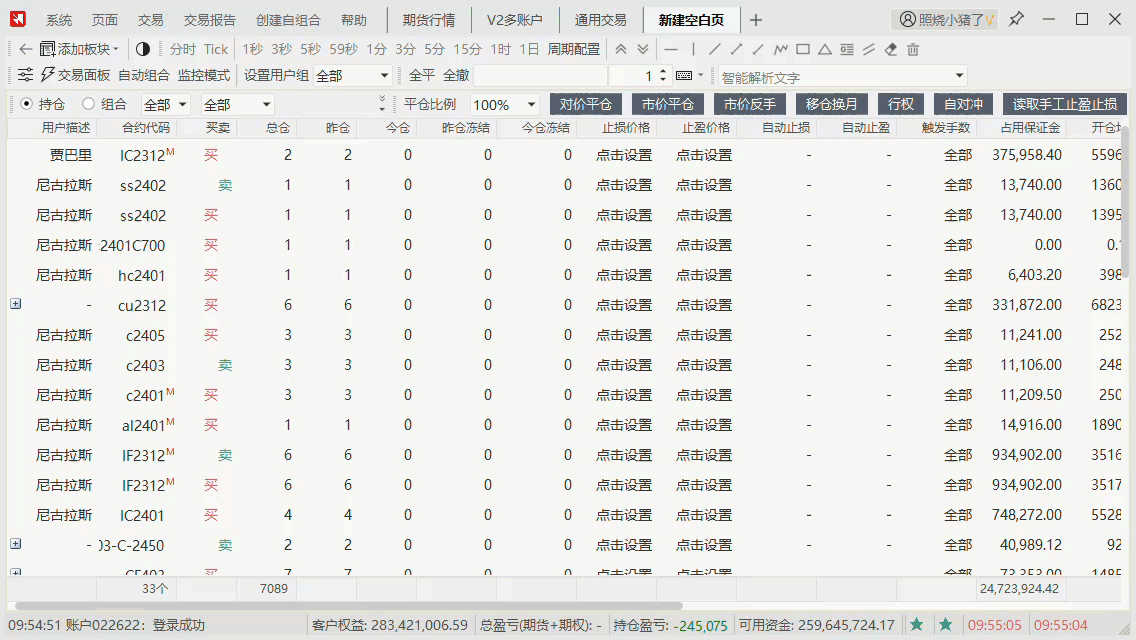手工止盈止损¶
手工止盈止损功能分 价格模式 和 盈亏模式
视频教程:
按价格止盈止损¶
在持仓列表内点击设置止损触发价和止盈触发价。当最新价达到所设置的触发价时,会按照用户设置的止盈止损价格类型和全部可平手数发出平仓单
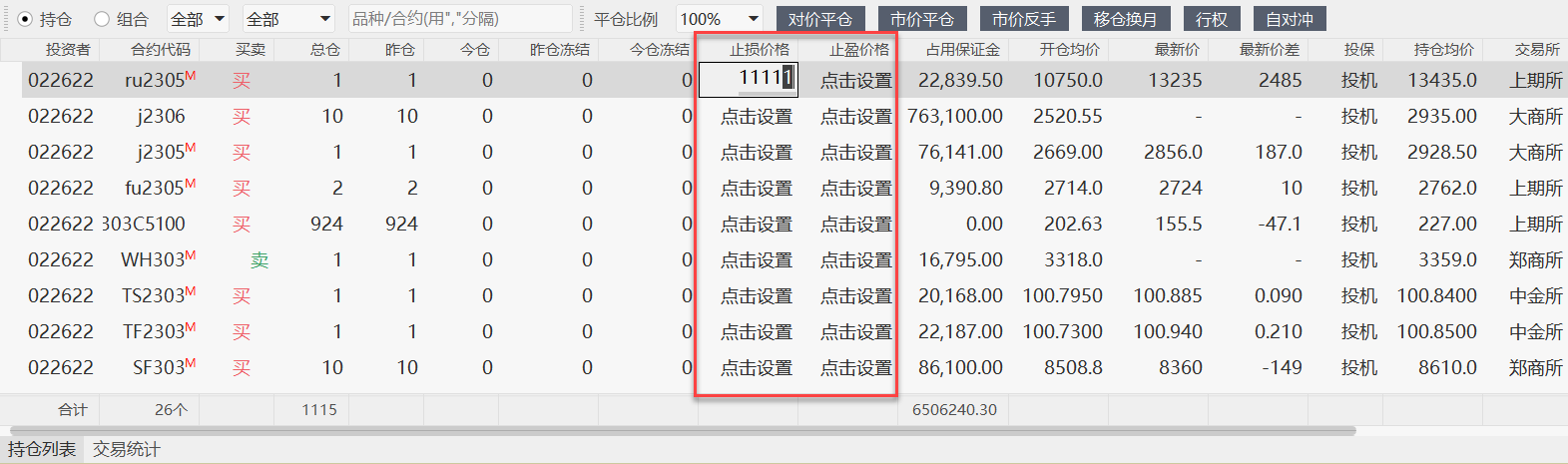
止盈止损价格类型包括市价和对价,默认设置为市价,可在【选项设置】-【交易设置】- 【下单配置】中修改
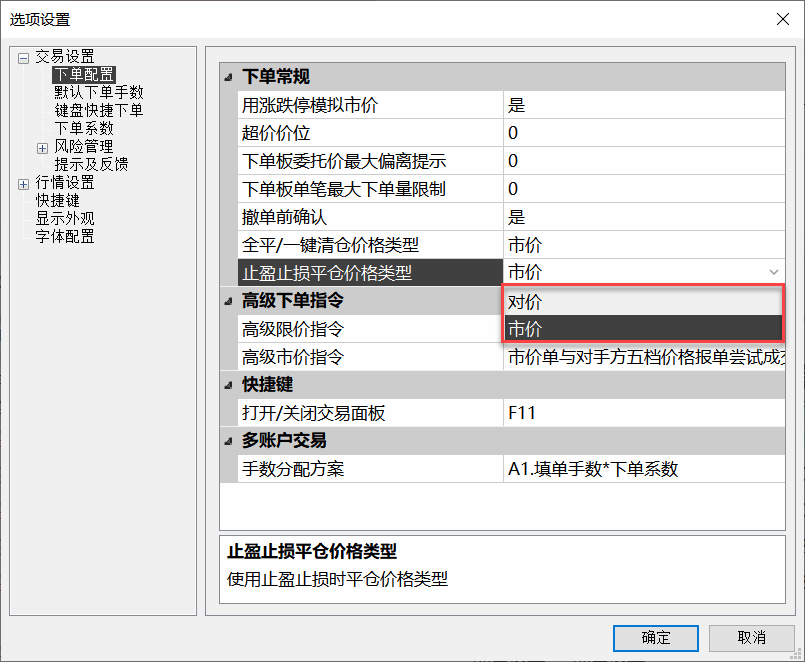
按盈亏止盈止损¶
在持仓列表板块配置中,可以将止盈止损模式切换为按盈亏
输入的盈亏上限需>持仓盈亏;当持仓盈亏≥盈亏上限时,进行平仓
输入的盈亏下限需<持仓盈亏;当持仓盈亏≤盈亏下限时,进行平仓
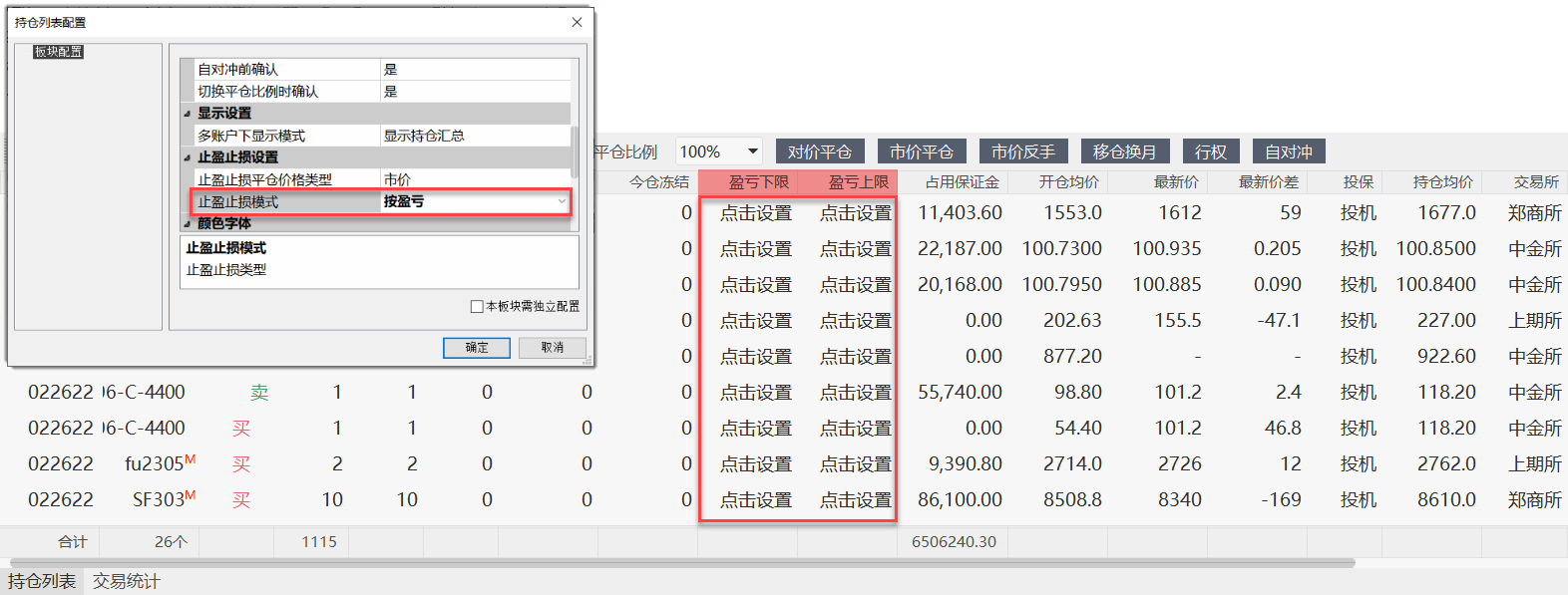
读取手工止盈止损¶
该功能帮助用户在软件重启后,快速有选择的导入重启前持仓列表中所存在的手工止盈止损值,操作方式如下