移仓换月列表¶
用于管理和查看移仓换月单的执行明细,设置完参数点击确定后,移仓单会同步出现在移仓换月列表。默认出现在交易面板区域。
添加方式:【添加板块】 - 【移仓换月列表】
状态筛选框 :
移仓换月的合约支持按照以下状态进行筛选:全部/已启动/已完成/未启动。
已启动:表示移仓换月指令已经被触发。软件重新登录后,变为未启动状态。
已完成:表示移仓换月指令已经完成,状态不能被改变。
未启动:表示移仓换月指令尚未被触发。软件重新登录后,状态不发生改变。

品种/合约筛选框 :
支持以品种/合约维度筛选相关移仓换月合约。
启动 :
您单选/多选移仓换月合约后,点击启动可以将所选中的移仓换月合约从未启动变为已启动,如果是已启动/已完成则不变化。
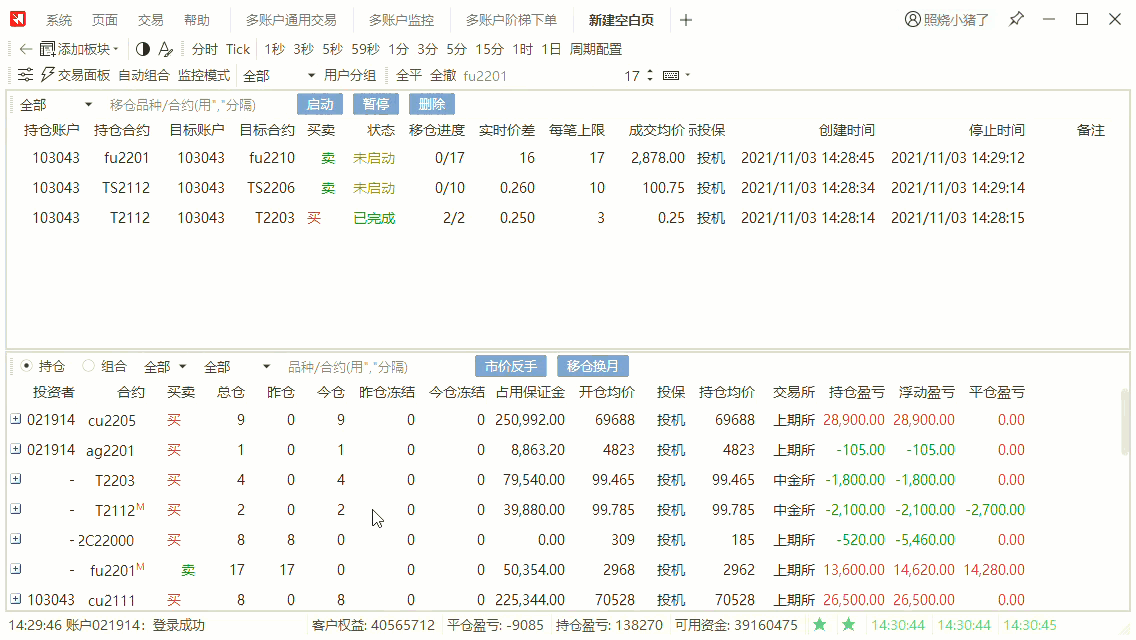
暂停 :
您单选/多选移仓换月合约后,点击暂停可以将所选中的移仓换月合约从已启动变为未启动,如果是未启动/已完成则不变化。
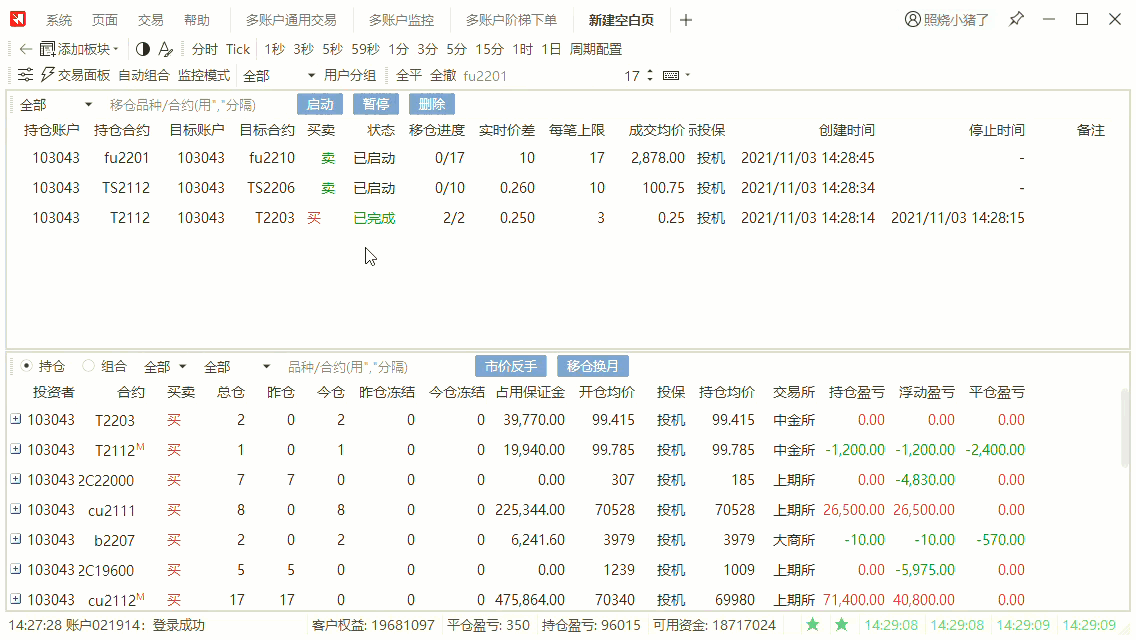
删除 :
删除您选中的移仓换月合约。
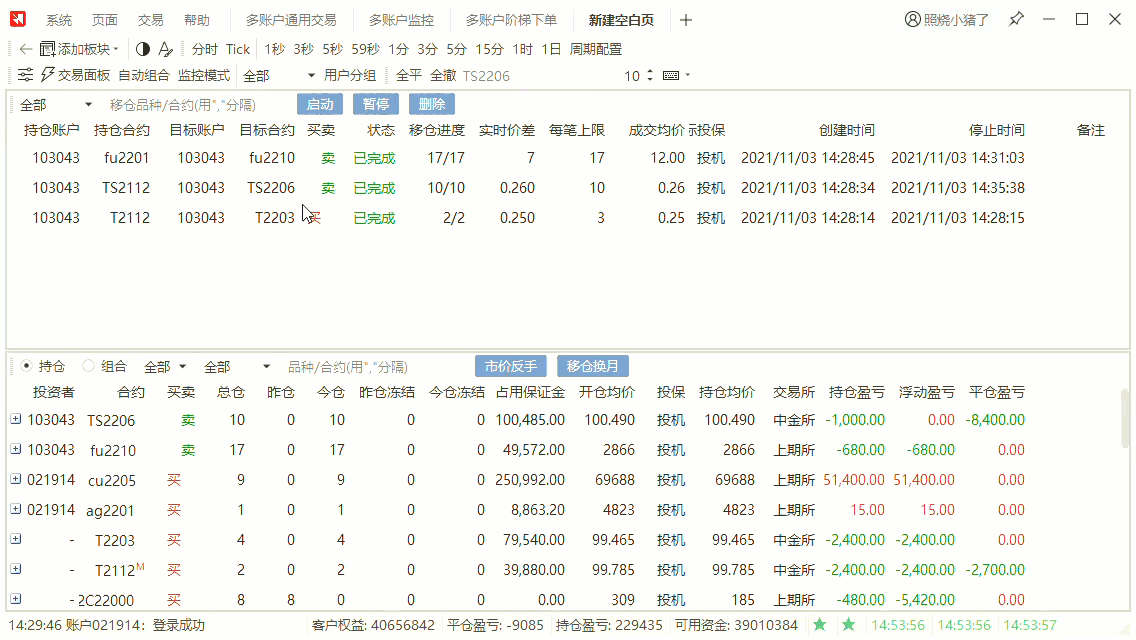
关于移仓换月的使用方法,请查看 移仓换月